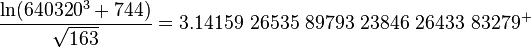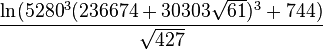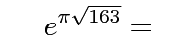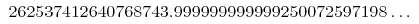| |
 |
|
Python |
13.1 Arbitrary-Precision
Float
|
|
Support for Arbitrary-Precision:
Python lets ints be arbitrarily large (subject to available memory).
Ordinary Python can't handle floating point numbers with more significant
digits than a double (about 16), so if you want higher precision,
you need some other software:
- mpmath:
a third-party addition to Python, this seems the best choice.
- I installed it on my Linux and on my Mac system
at home with no trouble, downloading it from online links.
The package works
for Python 2.5 or higher, including Python 3.x.
My install required root privileges.
- It is also available for Windows, but I couldn't try that.
(No Windows!)
It is pure-Python code, and seems very sophisticated, with
a lot of fancy capabilities and features. See also mpmath docs.
I tested both the Linux and the Mac OSX versions.
- Others:
Python has other such arbitrary-precision float libraries,
as do C and Lisp and many others.
Sample Calculations:
Here are computations of three formulas.
The first is a famous weird formula that's very close to an integer:
|
mpmath: Sample Calculations |
|---|
# mpmath_test.py
from mpmath import *
import sys
mp.dps = 50 # 50 digit calculations
print "Precision: ", mp.dps
print mpf(2)**mpf('0.5') # sqrt(2)
print 2*pi # 2*pi
near_int = e**(pi*mpf(163)**mpf('0.5'))
print near_int # very close to an int
| % Python mpmath.py
Precision: 50
1.4142135623730950488016887242096980785696718753769
6.2831853071795864769252867665590057683943387987502
262537412640768743.99999999999925007259719818568887
1 2 3 4 5
12345678901234567890123456789012345678901234567890
(all digits above are correct)
|
Next are two formulas giving π accurate to 30 and
to 52 decimals.
|
mpmath: More Sample Calculations |
|---|
# tmp.py
from mpmath import *
import sys
mp.dps = 80
print "Precision: ", mp.dps
pi_approx = mp.log(mpf(640320) ** 3 + mpf(744)) / mp.sqrt(163)
print pi_approx
pi_approx2 = mp.log( (mpf(5280) * (mpf(236674) + mpf(30303) * \
mp.sqrt(mpf(61)))) ** 3 + mpf(744)) / mp.sqrt(mpf(427))
print pi_approx2
print pi
|
% Python tmp.py
Precision: 80
3.1415926535897932384626433832797266193475498808835224222929628774422587390510494
3.1415926535897932384626433832795028841971693993751058600689073618724169264129391
3.141592653589793238462643383279502884197169399375105820974944592307816406286209
1 2 3 4 5 6 7 8
12345678901234567890123456789012345678901234567890123456789012345678901234567890
|
Try these (the second one is my own "discovery"):
|
2log372696450718 =
7126098.99999 99999 99699 557 ...
|
Items of Interest or for study
(see mpmath docs):
- Instead of from mpmath import *
you can use import mpmath at the head, but then you
need to add mpmath. at the start of the references to the library.
- mp.dps=50 declares the precision to be 50
decimal digits. You can change this precision any time in the program.
You should realize that this is a floating point number, represented
internally in binary. The phrase "50 decimal digits of precision"
means enough significant binary digits to be the equivalent of
50 decimal digits. Using formulas at the start of Section 13.3,
50 decimal digits means the equivalent of
50/log10(2) = 50/0.30103 = 166.1
binary digits (bits). Separate from this
is a exponent in binary which can truly be almost arbitrarily large.
The mpmath package supports a very large number of operations
on these arbitrarily large floats, which can be thousands of digits
long,
- mpf(2) declares a high-precision constant with value 2.
Notice from the mpmath docs
that mpf(10.1) doesn't work correctly, while
mpf('10.1') does. This is because the constant 0.1
has no exact representation as a double within the binary mpmath,
So instead of starting from 0.1 as a double, one needs
to have mpmath construct its own representation of 0.1
from scratch. By the same logic, mpf(0.5) does work.
- The software works with ordinary arithmetic operators and
with ordinary integer constants. (I've sometimes changed
an integer constant to multi-precision form when it wasn't required.)
- There are often alternatives to ordinary operators, as with:
| Instead of ... |
you can write: |
| e ** (...) | mp.exp(...) |
| (...) ** mpf('0.5') | mp.sqrt(...) |
- Determining error bounds is important and hard to do.
I haven't been bothering with this, and I'm sticking to problems
where I already know the correct answer.
Gregory's Series:
For a much larger calculation, see:
Gregory's Series.
(Revision date: 2018-09-31.
Please use ISO 8601,
the International Standard.)
|