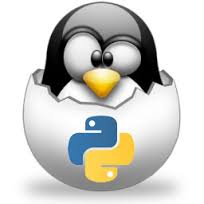|
CS 3721 Programming Languages Spring 2014 | |
Recitation 7
Possible Answers in Red | ||
Initial Python Program: Write, debug, and run your program. You must use regular expressions in your program:
- Suppose you have input data giving student names
and student numbers in the following form:
Input Data to Process 17 Dennis A. Andrade @00002222 18 Isabel Carrera @00555555 19 Carlton W. Creech @00444444 20 Philip R. Hayden @00044444 21 Jason R. Luna @00077777 22 Manuel Neri @00222222
Proper Output Data 2222 Andrade, Dennis A. 555555 Carrera, Isabel 444444 Creech, Carlton W. 44444 Hayden, Philip R. 77777 Luna, Jason R. 222222 Neri, Manuel
- Extra Middle Initial and Dot: In this case, the RE subpart "([ .a-zA-z]+)" will match both fields (or just one if there is no middle initial).
- Drop extra initial zeros: The RE subpart "@0+([0-9]+)" doesn't include "@" or leading zeros in the match.
Transform Student Records #!/usr/bin/python import re import sys st = r"([0-9]{2})\s+([ .a-zA-z]+)\s+([a-zA-Z]+)\s+@0+([0-9]+)" stest = ["17 Dennis A. Andrade @00002222", "18 Isabel Carrera @00555555", "19 Carlton W. Creech @00444444", "20 Philip R. Hayden @00044444", "21 Jason R. Luna @00077777", "22 Manuel Neri @00222222"] def trans(reg, dat): sys.stdout.write("Input: \"" + dat + "\" ---> ") stc = re.compile(reg) sts = stc.search(dat) if sts != None: sys.stdout.write(sts.group(4) + " ") sys.stdout.write(sts.group(3) + ", ") sys.stdout.write(sts.group(2) + "\n") else: sys.stdout.write("None\n") for stud in stest: trans(st, stud)Output: Input: "17 Dennis A. Andrade @00002222" ---> 2222 Andrade, Dennis A. Input: "18 Isabel Carrera @00555555" ---> 555555 Carrera, Isabel Input: "19 Carlton W. Creech @00444444" ---> 444444 Creech, Carlton W. Input: "20 Philip R. Hayden @00044444" ---> 44444 Hayden, Philip R. Input: "21 Jason R. Luna @00077777" ---> 77777 Luna, Jason R. Input: "22 Manuel Neri @00222222" ---> 222222 Neri, Manuel
Second Way: Using a File for Data #!/usr/bin/python import re import sys st = r"([0-9]{2})\s+([ .a-zA-z]+)\s+([a-zA-Z]+)\s+@0+([0-9]+)" stc = re.compile(st) # read in students' records f = open("students.txt",'r') for line in f: sts = stc.search(line) if sts != None: sys.stdout.write(sts.group(4) + " ") sys.stdout.write(sts.group(3) + ", ") sys.stdout.write(sts.group(2) + "\n") else: sys.stdout.write("None\n")
Input data: % cat students.txt 17 Dennis A. Andrade @00002222 18 Isabel Carrera @00555555 19 Carlton W. Creech @00444444 20 Philip R. Hayden @00044444 21 Jason R. Luna @00077777 22 Manuel Neri @00222222 % python students.py 2222 Andrade, Dennis A. 555555 Carrera, Isabel 444444 Creech, Carlton W. 44444 Hayden, Philip R. 77777 Luna, Jason R. 222222 Neri, Manuel
Two More Python Programs: Consider the following two representations of date and time:
| "American" style | International style | Comments |
|---|---|---|
| 10:03 pm, April 20, 2004 | 2004-04-20 22:03:00 | (random) |
| 8:04 am, January 4, 1998 | 1998-01-04 08:04:00 | (random) |
| 11:59 am, July 4, 2012 | 2012-07-04 11:59:00 | 1 min. < next entry |
| 12:00 pm, July 4, 2012 | 2012-07-04 12:00:00 | This is noon |
| 11:59 pm, December 31, 2003 | 2003-12-31 23:59:00 | 1 min. < next entry |
| 12:00 am, January 1, 2004 | 2004-01-01 00:00:00 | This is midnight |
| Translate Both Directions |
|---|
#!/usr/bin/python
import re
import sys
mon = {'01': 'January', '02': 'February', '03': 'March',
'04': 'April', '05': 'May', '06': 'June',
'07': 'July', '08': 'August', '09': 'September',
'10': 'October', '11': 'November', '12': 'December'}
mon_inv = {} # create empty dictionary
for (k, v) in mon.items():
mon_inv[v] = k # add (v, k) to mon_inv
atest = ["10:03 pm, April 20, 2004",
" 8:04 am, January 4, 1998",
"11:59 am, July 4, 2012",
"12:00 pm, July 4, 2012",
"11:59 pm, December 31, 2003",
"12:00 am, January 1, 2004"]
itest = ["2004-04-20 22:03:00",
"1998-01-04 08:04:00",
"2012-07-04 11:59:00",
"2012-07-04 12:00:00",
"2003-12-31 23:59:00",
"2004-01-01 00:00:00"]
def amtoin(reg, dat):
sys.stdout.write("Input American: \"" + dat + "\" ---> ")
r = re.compile(reg)
# now try search
s = r.search( dat )
if s != None:
# output international form
res = s.group(6)+"-";
res += mon_inv[s.group(4)]+"-";
days = s.group(5);
if len(days) == 1:
days = "0" + days
res += days + " "
if s.group(3) == "am":
hours = s.group(1);
if hours == "12":
hours = "00"
if len(hours) == 1:
hours = "0" + hours
res += hours + ":"
else: # s.group(3) == "pm"
ihours = int(s.group(1))
# sys.stdout.write(str(ihours) + "***")
if ihours < 12:
ihours = ihours + 12
res += str(ihours) + ":"
res += s.group(2) + ":00"
res += "\n"
else:
res = "None\n"
return res
def intoam(reg, dat):
sys.stdout.write("Input Internat: \"" + dat + "\" ---> ")
r = re.compile(reg)
# now try search
s = r.search( dat )
if s != None:
# output international form
hours = s.group(4)
ihours = int(hours)
if ihours < 12:
am = 1
else:
am = 0
if ihours > 12:
ihours = ihours - 12
if ihours == 0:
ihours = 12
res = str(ihours)+":"
#if ihours < 10:
# res = "0"+res
res += s.group(5)+" "
if am == 1:
res += "am, "
else:
res += "pm, "
res += mon[s.group(2)] + " "
days = s.group(3)
if int(days) < 10:
days = days[1]
res += days + ", "
res += s.group(1)
res += "\n"
else:
res = "None\n"
return res
# data hardwired in as function calls
regexpa = r'\s*([0-9]{1,2}):([0-9]{2})\s(am|pm),\s([A-Z][a-z]+)\s([0-9]{1,2}),\s([0-9]{4})'
regexpi = r'\s*([0-9]{4})-([0-9]{2})-([0-9]{2}) ([0-9]{2}):([0-9]{2}):([0-9]{2})'
for amer in atest:
sys.stdout.write(amtoin(regexpa, amer))
for inter in itest:
sys.stdout.write(intoam(regexpi, inter))
|
Revision date: 2014-03-25. (Please use ISO 8601, the International Standard Date and Time Notation.)