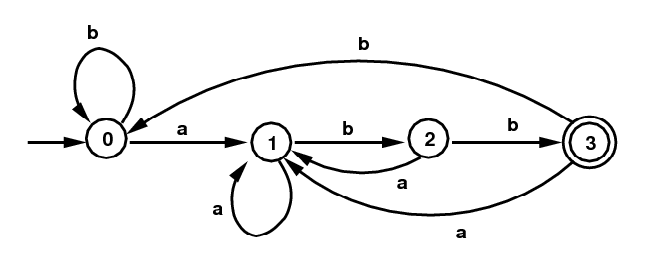| |
 |
CS 3723
Programming Languages |
Simulating DFAs:
(a|b)*abb |
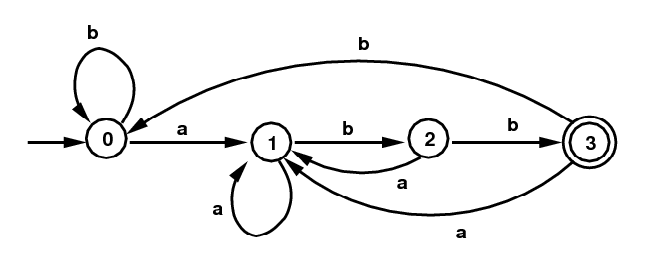
DFA for (a|b)abb
The programs below
(two in C and one in Java)
recognize the language described by the regular
expression (a|b)abb.
C program with gotos: This program almost directly
mirrors the FSM. Each labeled location in the program
corresponds to a state with a label. Each transition from one
state to another corresponds to a goto between the associated
locations, conditional on the symbol that is on the transition.
This code is straightforward. It can't written this way in
Java or Python because these languages don't have a goto.
C and Java programs using a while loop:
These use a while loop to simulate the actions of the
program with gotos. You have to study the code to understand it.
The integer variable state keeps track of the current state.
Of course it is initially 0 which is the start state here.
Each iteration of the while loop corresponds to a single
transition. The inner case handles each state separately.
C and Python programs using a while, and
an extended if-else in place of a case:
Many people feel that the case as it is in C or Java is
perhaps the worst feature of these languages: terribly error-prone.
Python has no case, so the extended if-else is the
only option. Thus the middle program on the second row it the
recommended model for you to use.
| C Program, with gotos |
C Program, no gotos |
Java Program |
// abb0.c: recognize (a|b)*abb
#include <stdio.h>
void printit(int state, char ch);
int main() {
char ch;
L0: ch = getchar();
printit(0, ch);
if (ch == '$') goto L4;
if (ch == 'a') goto L1;
else if (ch == 'b') goto L0;
L1: ch = getchar();
printit(1, ch);
if (ch == '$') goto L4;
if (ch == 'a') goto L1;
else if (ch == 'b') goto L2;
L2: ch = getchar();
printit(2, ch);
if (ch == '$') goto L4;
if (ch == 'a') goto L1;
else if (ch == 'b') goto L3;
L3: ch = getchar();
printit(3, ch);
if (ch == '$') goto L5;
if (ch == 'a') goto L1;
else if (ch == 'b') goto L0;
L4: printf("Reject\n");
return;
L5: printf("Accept\n");
}
void printit(int state,char ch){
printf("In state: %i,
char=%c", state, ch);
if (state == 3)
printf(" Terminal");
printf("\n");
} |
// abb1.c: recognize (a|b)*abb
#include <stdio.h>
int main() {
char ch;
int state = 0;
while (1) {
ch = getchar();
if (ch == '$') break; // while
switch (state) {
case 0: if (ch == 'a') state = 1;
else if (ch == 'b') state = 0;
break;
case 1: if (ch == 'a') state = 1;
else if (ch == 'b') state = 2;
break;
case 2: if (ch == 'a') state = 1;
else if (ch == 'b') state = 3;
break;
case 3: if (ch == 'a') state = 1;
else if (ch == 'b') state = 0;
break;
}
printf("ch: %c, next state: %i",
ch, state);
if (state == 3)
printf(" Terminal");
printf("\n");
}
if (state == 3) printf("Accept\n");
else printf("Reject\n");
}
| // Abb0.java: recognize (a|b)*abb
import java.io.*;
public class Abb0 {
public static void main(String[]
args){
GetChar getChar = new GetChar();
char ch;
int state = 0;
while (true) {
ch = getChar.getNextChar();
if (ch == '$') break; // while
switch (state) {
case 0: if (ch == 'a') state = 1;
else if (ch == 'b') state = 0;
break;
case 1: if (ch == 'a') state = 1;
else if (ch == 'b') state = 2;
break;
case 2: if (ch == 'a') state = 1;
else if (ch == 'b') state = 3;
break;
case 3: if (ch == 'a') state = 1;
else if (ch == 'b') state = 0;
break;
}
System.out.print("ch: " + ch + ",
next state: " + state);
if (state == 3)
System.out.print(" Terminal");
System.out.print("\n");
}
if (state == 3)
System.out.print("Accept\n");
else System.out.print("Reject\n");
}
}
// GetChar.java for input
// Version without everything in main
|
| C , no case but if-then-else |
Python |
Python (not using stdin) |
// aab.C: simulate aab fsm
#include <stdio.h>
int main() {
char ch;
int state = 0;
while (1) {
ch = getchar();
if (ch == '$')
break;
if (state == 0) {
if (ch == 'a')
state = 1;
else if (ch == 'b')
state = 0;
}
else if (state == 1) {
if (ch == 'a')
state = 1;
else if (ch == 'b')
state = 2;
}
else if (state == 2) {
if (ch == 'a')
state = 1;
else if (ch == 'b')
state = 3;
}
else if (state == 3) {
if (ch == 'a')
state = 1;
else if (ch == 'b')
state = 0;
}
printf("ch: %c, next state: %i",
ch, state);
if (state == 3)
printf(" Terminal");
printf("\n");
}
if (state == 3)
printf("Accept\n");
else
printf("Reject\n");
} |
# aab.py: simulate aab fsm
import sys
def getch():
c = sys.stdin.read(1)
if len(c) > 0:
return c
else:
return None
state = 0
while True:
ch = getch()
if ch == '$':
break
if state == 0:
if ch == 'a':
state = 1
elif ch == 'b':
state = 0
elif state == 1:
if ch == 'a':
state = 1
elif ch == 'b':
state = 2
elif state == 2:
if ch == 'a':
state = 1
elif ch == 'b':
state = 3
elif state == 3:
if ch == 'a':
state = 1
elif ch == 'b':
state = 0
sys.stdout.write("ch: " + ch +
", next state: " + str(state))
if state == 3:
sys.stdout.write(" Terminal")
sys.stdout.write("\n")
if state == 3:
sys.stdout.write("Accept\n")
else:
sys.stdout.write("Reject\n")
|
# aab.py: simulate getch
import sys
def getch():
global i
s = "ababaabbaababba$"
if i >= len(s) - 1:
return None
i = i + 1
return s[i]
i = -1
state = 0
while True:
ch = getch()
if ch == '$':
break
if state == 0:
if ch == 'a':
state = 1
elif ch == 'b':
state = 0
elif state == 1:
if ch == 'a':
state = 1
elif ch == 'b':
state = 2
elif state == 2:
if ch == 'a':
state = 1
elif ch == 'b':
state = 3
elif state == 3:
if ch == 'a':
state = 1
elif ch == 'b':
state = 0
sys.stdout.write("ch: " + ch +
", next state: " + str(state))
if state == 3:
sys.stdout.write(" Terminal")
sys.stdout.write("\n")
if state == 3:
sys.stdout.write("Accept\n")
else:
sys.stdout.write("Reject\n")
|
| Common Output |
% python abb.py
ababaabbaababba$
ch: a, next state: 1
ch: b, next state: 2
ch: a, next state: 1
ch: b, next state: 2
ch: a, next state: 1
ch: a, next state: 1
ch: b, next state: 2
ch: b, next state: 3 Terminal
ch: a, next state: 1
ch: a, next state: 1
ch: b, next state: 2
ch: a, next state: 1
ch: b, next state: 2
ch: b, next state: 3 Terminal
ch: a, next state: 1
Reject
|
| |
Each of the 6 programs above produce exactly the same output, which is shown
at the left. The first 5 run at the command line using
ababaabbaababba$ as command line input.
The compile and run lines for C and Java are (% = command line prompt)
as follows. (Of course you might use a development environment
for Java, such as DrJava or Eclipse.)
|
|
% cc -o abb1 -Wall abb1.c
% ./abb1
ababaabbaababba$ |
|
% javac Abb.java
% java Abb
ababaabbaababba$ |
The sixth program (directly above at the right) would also run if
there was a problem using stdin. Runs:
- Both Python programs ran using the
compileonline Python 3 simulator.
In the first Python program I was able to specify the input from stdin.
- Both Python programs ran using the
ideone Python 3 simulator.
In the first Python program I was able to specify the input from stdin.
- The second Python program ran using the
appspot
Python 3 simulator and the
tutorialspoint
Python 2.7.4 simulator.
(Neither one allows for stdin.)
|
( Revision date: 2014-08-20.
(Please use ISO 8601,
the International Standard.)
|