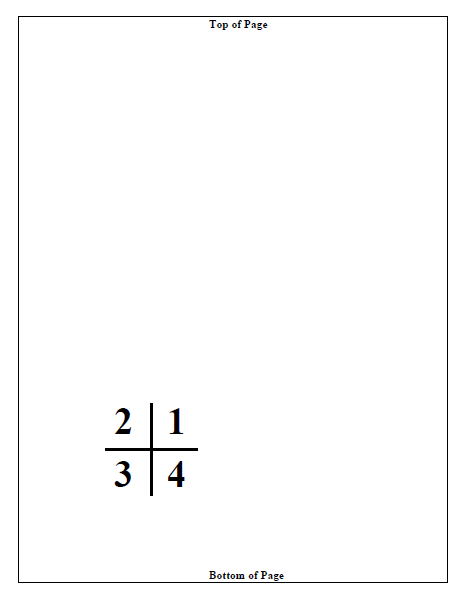| |
 |
CS 3723/3721
Programming Languages
Practice With Graphics
|
|
Practice with
translate, rotate, and scale:
Consider the Postscript code below that lays out coordinate
axes and numbers the four quadrants (1, 2, 3, 4). The function
that does this leaves the origin at (0, 0). In order to show
the figure, the code below translates the origin to (200, 200).
This code also puts a standard border around the page.
The following examples will only supply new code for the last
few lines (shown in red below).
| Postscript Program |
|---|
%!PS-Adobe-2.0
/width 25 def
/outline { % print standard border on page
/Times-Bold findfont 15 scalefont setfont
newpath width width moveto
0 792 width 2 mul sub rlineto
612 width 2 mul sub 0 rlineto
0 -792 width 2 mul add rlineto
closepath stroke
275 width 5 add moveto (Bottom of Page) show
275 792 width sub 15 sub moveto
(Top of Page) show
} def
/coord {
/Times-Bold findfont 50 scalefont setfont
20 20 moveto (1) show
-50 20 moveto (2) show
-50 -50 moveto (3) show
20 -50 moveto (4) show
3 setlinewidth
newpath 0 60 moveto 0 -60 lineto stroke
newpath 60 0 moveto -60 0 lineto stroke
} def
outline
%%%%%%% only change after this comment %%%%%%
200 200 translate
coord
showpage
|
| Result in:
.ps, or
as .pdf
|
| 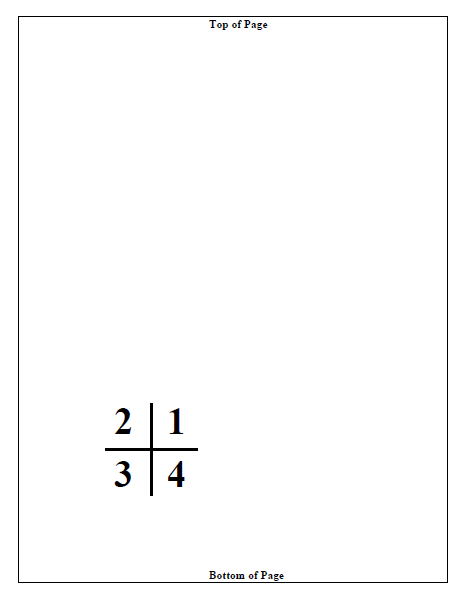
|
Now keeping the same functions outline and
coords, try some different
instructions at the end and see what happens. In each case try
to guess what the result will be first and then see what
the result is. (I am leaving off the definition of the function
and leaving off the final showpage.)
| Substitute for red code |
Result |
|---|
200 200 translate
rotate 90
coord |
.ps, or as .pdf |
rotate 90
200 200 translate
coord |
.ps, or as .pdf |
90 rotate
200 -200 translate
-90 rotate
coord |
.ps, or as .pdf |
200 200 translate
90 rotate
2 2 scale
coord |
.ps, or as .pdf |
2 2 scale
200 200 translate
90 rotate
coord |
.ps, or as .pdf |
1 1 30 {
pop % throw away loop variable
300 150 translate
45 rotate
coord
0.75 0.75 scale
} for % just loops 30 times |
.ps, or as .pdf |
( Revision date: 2015-01-03.
Please use ISO 8601,
the International Standard Date and Time Notation.)
|