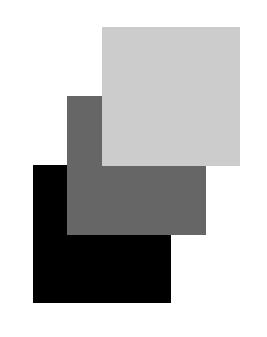|
| First Version | Second Version | Third Version | Fourth Version |
|---|---|---|---|
%!PS-Adobe-2.0 newpath % black 252 324 moveto 0 72 rlineto 72 0 rlineto 0 -72 rlineto closepath fill newpath % dark 270 360 moveto 0 72 rlineto 72 0 rlineto 0 -72 rlineto closepath .4 setgray fill newpath % light 288 396 moveto 0 72 rlineto 72 0 rlineto 0 -72 rlineto closepath .8 setgray fill showpage % print |
%!PS-Adobe-2.0
% Define box proc
/box {
72 0 rlineto
0 72 rlineto
-72 0 rlineto
closepath
} def
% Begin Program
newpath % black
252 324 moveto box
0 setgray fill
newpath % dark
270 360 moveto box
.4 setgray fill
newpath % light
288 396 moveto box
.8 setgray fill
showpage
|
%!PS-Adobe-2.0
% Define procedures
/inch {72 mul} def
/box {
% stack: x y => ---
newpath moveto
1 inch 0 rlineto
0 1 inch rlineto
-1 inch 0 rlineto
closepath
} def
/fillbox {
% stack: gray => ---
setgray fill
} def
% Main Program
3.5 inch 4.5 inch box
0 fillbox
3.75 inch 5 inch box
.4 fillbox
4 inch 5.5 inch box
.8 fillbox
showpage
|
%!PS-Adobe-2.0
% Define procedures
/inch {72 mul} def
/box {
% stack: x y => ---
/y exch def % save
/x exch def % save
newpath x y moveto
1 inch 0 rlineto
0 1 inch rlineto
-1 inch 0 rlineto
closepath
} def
/fillbox {
% stack: gray => ---
setgray fill
} def
% Main Program
3.5 inch 4.5 inch box
0 fillbox
3.75 inch 5 inch box
.4 fillbox
4 inch 5.5 inch box
.8 fillbox
showpage
|
| Result: box1.pdf | Result: box2.pdf | Result: box3.pdf | Result: box4.pdf |
- The "Cookbook" part of the Bluebook shows a simple way to handle
parameters in Postscript. Ordinarily parameters are passed
by pushing them on the stack, and there is no support in the
language for normal formal/actual parameters.
This is illustrated in the third "Box" program above:
"box3.ps", where the procedure box
gets x and y coordinates passed
to it on the stack, for use one time by the moveto
function. But suppose you wanted to use those parameters a
second time? In Postscript it is always possible to use
dup and rotate to arrange to
put extra copies of the parameters on the stack, but it is much
simpler (and makes programming easier) to save the input
parameters into named variables where they can easily be used
as often as needed. The fourth box program above illustrates this,
with the necessary additions in bold red.
In the first case, for example, the code
/y exch def % save will push the name
y on the stack, then exchange this name with the
value for y, and finally use def
to pop both these and give y the desired value.
If you save parameters inside variables in this way, the standard
mistake is not to take the parameters off the stack in the opposite
order from the order of insertion.
-
There are two examples below. On the left is code to generate an
arbitrary-sized box with an arbitrary graylevel at an arbitrary location.
It is illustrated with 4 boxes. On the right is code to generate 5555
random boxes of a random (bright) color.
| 4 Boxes, Rnd Graylevels | 4 Boxes, Simplified | 5555 Boxes, Random Bright Colors |
|---|---|---|
%!PS-Adobe-2.0
/box { % stack: g
setgray
newpath 0 0 moveto
72 0 rlineto
0 72 rlineto
-72 0 rlineto
closepath fill
} def % box
/boxes { % st: x y r g
gsave
/g exch def
/r exch def
/y exch def
/x exch def
x y translate
r dup scale
g box
grestore
} def % boxes
% x y r g
72 472 2 0.5 boxes
100 600 0.5 0 boxes
150 550 1.5 0.8 boxes
180 500 0.8 0 boxes
showpage |
%!PS-Adobe-2.0
/box { % stack: g
setgray
newpath 0 0 moveto
72 0 rlineto
0 72 rlineto
-72 0 rlineto
closepath fill
} def % box
/boxes { % st:g r y x
gsave
translate
dup scale
box
grestore
} def % boxes
% g r x y
0.5 2 72 472 boxes
0 0.5 100 600 boxes
0.8 1.5 150 550 boxes
0 0.8 180 500 boxes
showpage |
%!PS-Adobe-2.0
/box { % stack: -
mycolor setcmykcolor % random color
newpath 0 0 moveto
72 0 rlineto
0 72 rlineto
-72 0 rlineto
closepath fill
} def % box
/boxes { % stack: r x y
gsave
translate
dup scale
% add below for box8.ps
rd 90 mul rotate % random rotation
box
grestore
} def % boxes
/rd { rand 2147483647 div } def % 0 to 1
/mycolor {rd rd rd 0} def % bright
/r1 { % 0.1 to 4, weighted toward 0.1
rd rd rd rd mul mul mul 3.9 mul 0.1 add
} def % r1
/x1 { rd 620 mul 10 sub } def % -10 - 610
/y1 { rd 820 mul 10 sub } def % -10 - 810
314158 srand
5555 { r1 x1 y1 boxes } repeat
showpage
|
| Result: box5.pdf (2.4K) | Result: box6.pdf (2.4K) | Result: box7.pdf (138K), box8.pdf |
-
Above it was just one line added to get random
rotated squares: box8.pdf (431K).
A two-line change gives 10000 random parallelograms:
box9.pdf (431K).