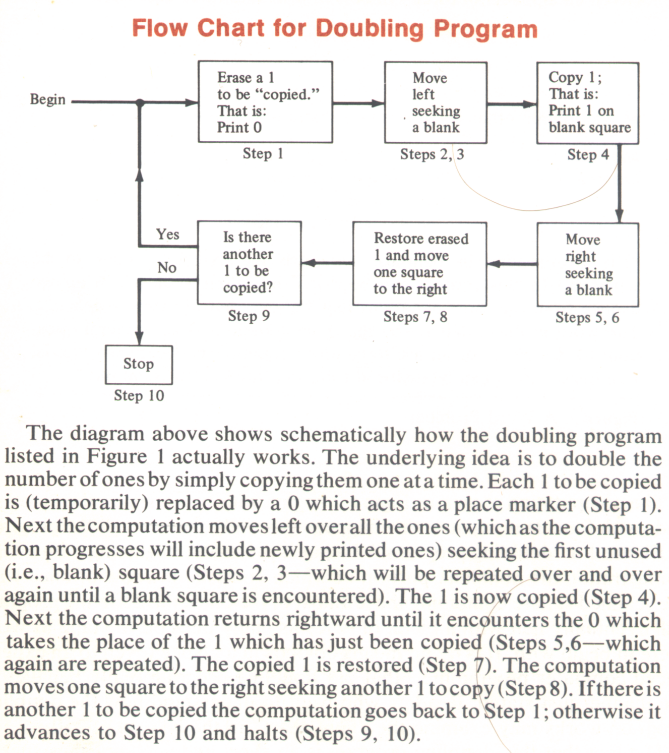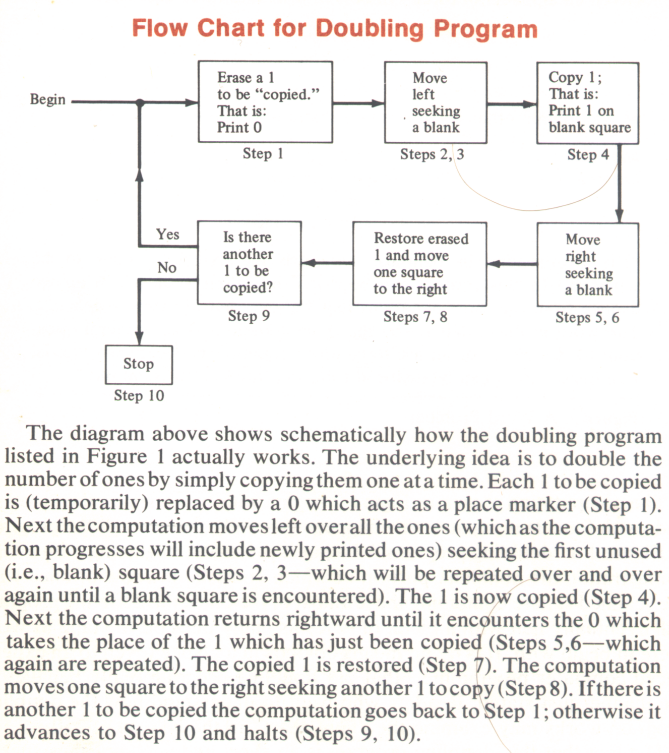lc = location counter; op = op code;
scan = square scanned; ec = execution counter;
line points to square being scanned;
00000000001100000000 lc:1,op:0,scan:100,ec:1
|
00000000000100000000 lc:2,op:2,scan:100,ec:2
|
00000000000100000000 lc:3,op:6,scan:99,ec:3
|
00000000000100000000 lc:4,op:1,scan:99,ec:4
|
00000000010100000000 lc:5,op:3,scan:99,ec:5
|
00000000010100000000 lc:6,op:6,scan:100,ec:6
|
00000000010100000000 lc:7,op:1,scan:100,ec:7
|
00000000011100000000 lc:8,op:3,scan:100,ec:8
|
00000000011100000000 lc:9,op:6,scan:101,ec:9
|
00000000011100000000 lc:1,op:0,scan:101,ec:10
|
00000000011000000000 lc:2,op:2,scan:101,ec:11
|
00000000011000000000 lc:3,op:6,scan:100,ec:12
|
| 00000000011000000000 lc:2,op:2,scan:100,ec:13
|
00000000011000000000 lc:3,op:6,scan:99,ec:14
|
00000000011000000000 lc:2,op:2,scan:99,ec:15
|
00000000011000000000 lc:3,op:6,scan:98,ec:16
|
00000000011000000000 lc:4,op:1,scan:98,ec:17
|
00000000111000000000 lc:5,op:3,scan:98,ec:18
|
00000000111000000000 lc:6,op:6,scan:99,ec:19
|
00000000111000000000 lc:5,op:3,scan:99,ec:20
|
00000000111000000000 lc:6,op:6,scan:100,ec:21
|
00000000111000000000 lc:5,op:3,scan:100,ec:22
|
00000000111000000000 lc:6,op:6,scan:101,ec:23
|
00000000111000000000 lc:7,op:1,scan:101,ec:24
|
00000000111100000000 lc:8,op:3,scan:101,ec:25
|
00000000111100000000 lc:9,op:6,scan:102,ec:26
|
|